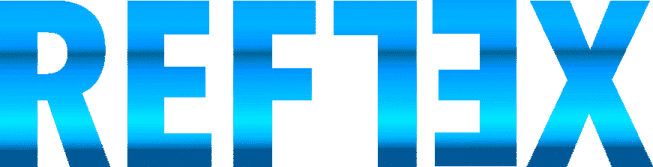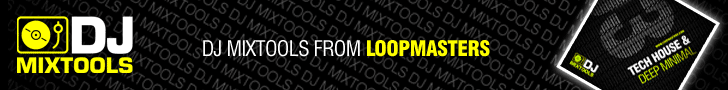Plugged In – Pancake 2 Review
Pancake 2 is an Essential FREE Plug-In for your DAW
There are some things in life that are not complex, yet essential. If you’re going into the woods, you should bring a knife. Into the city, a wallet, a phone and a pair of sunglasses. If you’re working in a DAW (Digital Audio Workstation), you need a couple of core go-to VST or AU plug-ins that can augment the workstation’s native functionality. Of course you can buy state-of-the-art effects, instruments and utilities, but there’s nothing like a solid, reliable FREE plug-in to keep you running strong. In this article we’ll review just such a gem called Pancake 2 made by the Germany based Cableguys.
Unless you’re making a mono club mix or voiceover, you probably want some stereo action in your audio productions. Stereo simply splits each ‘track’ in a project into two channels that get the same data input but with different amounts of gain. When we adjust the gain from the left to right channel we call that panning. Hence the clever use of everyone’s favorite weekend breakfast special for the name of this plug-in, ‘Pancake’. Nearly any DAW or audio software has native panning capabilities, so let’s look at what makes Pancake 2 so awesome.
Pancake’s Front End Rocks Your Stereo Spectrum
It’s all about the sleek black and orange interface, to be real, with some high-precision signal processing going on under the hood. In the main window on the left side is a vertical space with an orange line traveling across a grid. The line represents the modulation of the panning and the grid represents time vertically, and left or right panning horizontally. A lighter colored flare runs through the orange modulation line to tell you where the panning is at that moment in time.
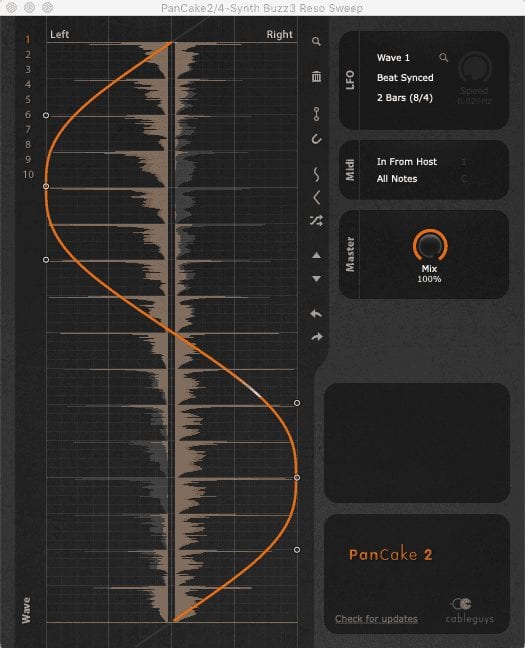
You can speed up the flare (i.e. time or speed of panning) by using the controls in the upper left corner which give you a choice of syncing to a beat ranging from 128th notes (hyper-fast) to 3/4 notes or a fixed number of musical bars. You can also switch to Hertz or Pitch and Rate and control the speed that way. The slower speeds will give you a pan that is barely noticeable, while the higher ones give it the feel of a tremolo or vibrato effect with the super high-speeds giving whooping spaceship buzzes. Of course the outcome greatly depends on what sounds you’re sending through Pancake 2 in the first place.
Real-time Modulation with Curve-bending Nodes
But what really makes Pancake 2 a step above other panning devices is the ability to manipulate the orange line so easily, and in real-time. The default set-up gives you a beautiful sweeping sine-wave covering 2 bars or 8/4 time. Just dropping this into a track and not touching it is often a huge boost to your mix! This is great for things like pads or sound effects that deserve some dynamism and that you don’t want to plug up the center of the mix, but also don’t want to relegate to the far corners of either the left or right.
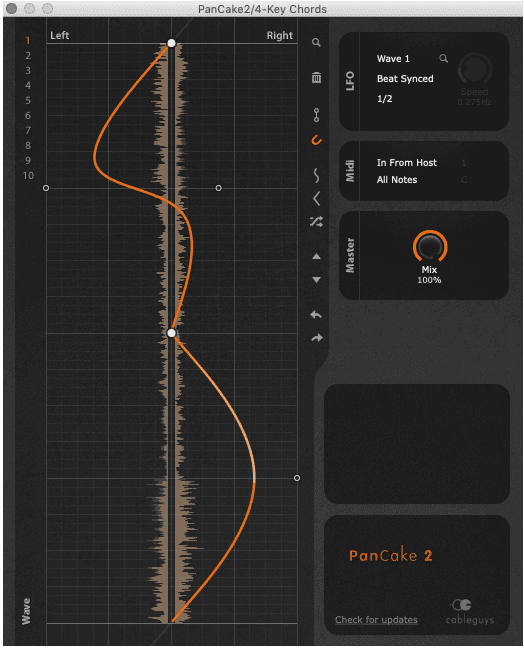
If you don’t want the sine-wave to pan so far the node based handles are as smooth as it gets and allow you to gently bring in the bounds of the wave, or re-curve it into something totally different. You can drag an existing node anywhere, or click in space to create new ones. The small buttons along the right side of the waveform area allow you to change the orange pan line from a curve to a triangle, snap nodes to the grid, draw in steps, randomize the nodes, shift the phase of your pan line, zoom in and out on the oscilloscope, undo and redo steps, or trash the current settings.
It’s Easy to Adjust the Overall Mix of the Panning
Another core feature is the Mix dial which allows you to adjust the overall input of the plug-in with the original signal, which can really help trim down some of the wackier headspinning settings and tame them into something that just adds some life to percussion or a gives your vocal a unique hook transforming it from something drab to something calling from inside a dream.
Above the Mix dial are a couple of settings that allow you to choose from where Pancake 2 is receiving its MIDI signals. Another great feature is the 10 slots in the upper left corner that allow you to create 10 different settings without having to save or close the other ones. Now you can easily switch between them at different places in time on one track.
Last but not least, there’s a little “easter egg”, or at least some fairly well hidden instructions. Click the small “Cableguys” logo in the lower right hand corner and you’ll get a set of directions for how to use the nodes, dials and controls of Pancake 2.
You can download a 32 or 64 bit VST or AU version of Pancake 2 for free at this link from the Cableguys website:
http://www.cableguys.com/pancake.html